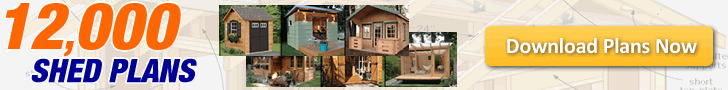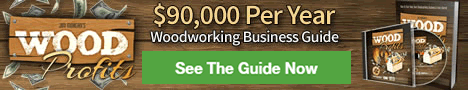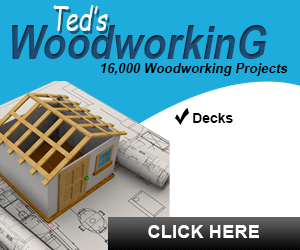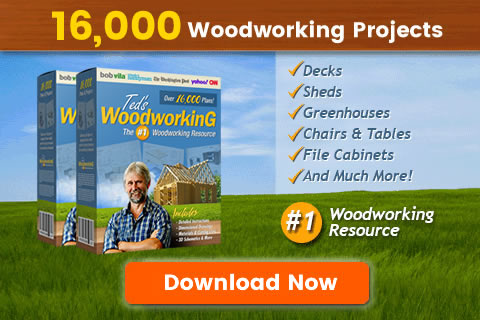Did you know that the height of your router table can significantly impact the quality of your woodworking projects? The right height ensures precise cuts, reduces strain on your back, and enhances overall safety. We’ll explore the factors to consider when determining the ideal height in inches, provide practical tips for setting it up correctly, and highlight the benefits you can expect from getting it just right. Get ready to take your woodworking skills to the next level!
Key Takeaways
- Understanding the importance of the height of a router table is crucial for achieving accurate and efficient woodworking.
- Ideal router table height depends on factors such as the user’s height, the type of work being done, and personal preferences.
- Recommendations for optimal router table height range from waist level to slightly below the elbow, ensuring comfort and control during operation.
- Adjusting the router table height allows for customization based on the specific woodworking tasks and individual needs.
- Achieving a perfect setup involves considering the user’s comfort, safety, and the desired outcome of the woodworking project.
- Practical tips and tricks, along with real-life case studies and examples, provide valuable insights into finding the right router table height for different situations.
Understanding Router Tables
Basics Explained
A router table is an essential tool in woodworking that provides a stable and secure platform for a router. It allows woodworkers to perform various tasks with precision and ease. The primary function of a router table is to hold the router securely in place, allowing the user to guide the wood over the spinning bit. This setup, including the carcass, enables more control, accuracy, and reduces kick compared to using a handheld router.
A typical router table consists of several components. The tabletop provides a flat surface for working on the wood, while the fence acts as a guide for routing operations. The fence can be adjusted to different positions, allowing for precise cuts and shaping. Many router tables feature inserts that can accommodate different sizes of routers.
The history of router tables dates back several decades. They have evolved from simple homemade setups to sophisticated and versatile tools available today. In the past, woodworkers would fashion their own tables using plywood or other materials. However, as demand grew, manufacturers started producing dedicated router tables with enhanced features and functionalities.
Importance for Woodworking
Using a router table offers numerous benefits in woodworking projects. One of the key advantages is the increased precision it provides. The stability of the table ensures consistent cuts and shapes, resulting in professional-looking finishes. Moreover, the use of a fence on the table allows woodworkers to create straight edges and profiles accurately.
Safety is another crucial aspect that makes router tables indispensable in woodworking. By securing the router on a stable platform, it minimizes the risk of accidents associated with handheld routing. Woodworkers can focus on guiding the wood without worrying about maintaining control over a free-moving tool.
Router tables are also highly versatile tools that can handle various woodworking tasks. From creating intricate joinery to shaping decorative edges, these tables offer flexibility and efficiency in completing different projects. Whether you are working on cabinetry, furniture making, or crafting small wooden items, a router table is a valuable addition to any woodworking workshop.
Common Types
There are different types of router tables available in the market, each with its own set of features and benefits. Benchtop router tables are compact and portable, making them suitable for small workshops or on-the-go woodworkers. Floor-standing router tables, on the other hand, provide stability and durability for heavy-duty tasks.
Extension router tables are designed to be attached to existing workbenches or table saws, maximizing space utilization in the workshop. They offer convenience and versatility while saving valuable floor space. Each type of router table has its own advantages, and the choice depends on individual needs and preferences.
Ideal Height Insights
Comfort and Efficiency
When it comes to woodworking, comfort and efficiency are key factors in ensuring a satisfying and productive experience. The height of your router table plays a crucial role in achieving both of these objectives. By setting up your router table at the ideal height, you can minimize strain on your body and maximize your woodworking capabilities.
To ensure optimal comfort during use, consider the following tips when setting up your router table. First, position the table so that the surface is level with your elbows when standing upright. This allows for natural movement and reduces the risk of fatigue or discomfort. Make sure that the table is at a height that allows you to maintain good posture while working.
A well-designed router table not only promotes comfort but also improves workflow efficiency. When the table is at the right height, you can easily maneuver your workpieces without unnecessary bending or stretching. This saves time and energy, allowing you to focus on precision and craftsmanship.
User Height Relation
The relationship between user height and the height of a router table is an important consideration for any woodworker. Every individual has unique physical dimensions that affect their working posture and technique. Adjusting the router table height based on user preferences ensures a personalized and comfortable woodworking experience.
Guidelines for adjusting the router table height vary depending on individual preferences, but there are some general principles to keep in mind. Taller individuals may prefer a higher table for better leverage and reduced strain on their back. Conversely, shorter individuals may find a lower table more suitable for improved reach and control.
It’s important to note that user height not only affects comfort but also has implications for woodworking precision and safety. A properly adjusted router table allows users to maintain proper alignment with their workpiece, resulting in accurate cuts and reducing the risk of accidents or mistakes.
Workpiece Considerations
The size and type of workpiece you are working with also influence the setup of your router table. Different workpieces require different strategies to ensure stability and accuracy during routing.
When working with larger workpieces, securing them firmly to the router table is crucial. This can be achieved by using clamps or other appropriate methods to prevent movement or vibration during the routing process. For smaller workpieces, consider using auxiliary fences or jigs to provide additional support and control.
Workpiece stability is essential for accurate routing. Any movement or instability can result in uneven cuts or damage to the workpiece. By carefully considering the size and type of workpiece, you can make necessary adjustments to your router table setup to ensure optimal stability and precise results.
Height Determination Factors
Personal Comfort
When using a router table, personal comfort plays a crucial role in ensuring an enjoyable and efficient woodworking experience. It is important to customize the setup of the router table to suit individual preferences and needs. One way to achieve this is by adjusting the height of the router table according to personal comfort levels. Finding the right height that allows for comfortable operation can greatly enhance productivity and reduce strain on the body.
To customize the router table setup for personal comfort, woodworkers can consider various factors. First and foremost, proper posture is essential for maintaining comfort during woodworking tasks. Sitting or standing at the correct height can help prevent backaches and muscle fatigue. Woodworkers should ensure that their arms are at a comfortable angle when operating the router table, minimizing strain on the wrists and shoulders.
Task Requirements
Different woodworking tasks may have specific requirements when it comes to the height of a router table. For example, when working with larger pieces of wood or performing intricate detailing, having a higher table height may provide better control and visibility. On the other hand, lower heights might be preferred for tasks that require more stability and precision.
Selecting the right router bits and accessories also influences the ideal height of a router table for specific tasks. Using taller bits may require raising the table height to accommodate their length without compromising safety or stability. Conversely, shorter bits may allow for lower table heights to facilitate close-up work.
Adjusting router table settings based on task requirements ensures optimal performance and safety during woodworking projects.
Safety Concerns
Safety should always be a top priority when using a router table. There are several common hazards associated with routing that woodworkers need to be aware of. These include kickback, tool contact injuries, and flying debris.
To prevent accidents and injuries, it is important to follow safety guidelines and use appropriate safety equipment such as eye protection, hearing protection, and dust masks. Securing the workpiece properly and using featherboards or push sticks can help reduce the risk of kickback.
Furthermore, woodworkers should always practice safe routing techniques, such as making multiple passes when cutting deep profiles and avoiding excessive feed rates. Regular maintenance of the router table, including keeping it clean and ensuring all components are in good working condition, is also essential for safety.
Optimal Height Recommendations
Industry Standards
When it comes to the height of a router table, there are industry standards and regulations that provide guidance for woodworking enthusiasts. These standards ensure both quality and safety in woodworking projects. Adhering to these guidelines can help prevent accidents and ensure optimal performance.
Certifications such as the Underwriters Laboratories (UL) mark are important indicators of safety and compliance. This certification ensures that the router table meets specific safety requirements and has undergone rigorous testing. It is essential to look for this mark when purchasing a router table to ensure that it meets industry standards.
In addition to certifications, there are also guidelines provided by organizations such as the Occupational Safety and Health Administration (OSHA). These guidelines outline best practices for using router tables safely. They cover aspects such as proper guarding, electrical safety, and ergonomic considerations. Following these guidelines can help minimize risks and create a safer working environment.
Expert Suggestions
Woodworking experts have shared their insights on optimizing router table usage. They recommend considering factors such as personal comfort, workpiece size, and type of operation when determining the height of the router table.
One expert suggestion is to set the height of the router table so that the bit is at or slightly above waist level. This allows for better control and reduces strain on the back and arms during operation. Adjusting the height based on individual comfort levels can greatly improve overall efficiency and reduce fatigue.
Experienced woodworkers also emphasize the importance of stability when using a router table. They suggest securing the table firmly to prevent any wobbling or movement during operation. This ensures accurate cuts and enhances safety.
Adjusting Router Table Height
Manual Adjustments
When it comes to adjusting the height of a router table, manual adjustments are a common and reliable method. This process allows woodworkers to fine-tune their router table settings for precise and accurate routing.
To manually adjust the router table settings, follow these step-by-step instructions:
-
Fence Adjustment: Start by loosening the locking mechanism on the fence. Slide the fence back and forth along the table until you achieve the desired position. Once in place, tighten the locking mechanism to secure the fence.
-
Height Adjustment: Locate the height adjustment mechanism on your router table. It is usually a crank or a handle that allows you to raise or lower the router bit. Turn the crank clockwise to raise the bit or counterclockwise to lower it. Make small adjustments at a time until you reach the optimal height for your specific routing needs.
-
Depth Adjustment: The depth adjustment determines how deep the router bit cuts into the material. To adjust this setting, locate the depth adjustment mechanism on your router table. It can be a knob or lever that controls the vertical movement of the router motor. Rotate or move it to achieve your desired cutting depth.
Manual adjustments offer several benefits for precision routing. Woodworkers have full control over every aspect of their router table settings, allowing them to make minute adjustments for intricate woodworking projects. Manual adjustments are often more cost-effective compared to mechanized solutions.
Mechanized Solutions
In addition to manual adjustments, there are mechanized solutions available for adjusting router table settings. These solutions offer convenience and efficiency, saving time and effort in setting up and fine-tuning your router table.
One popular mechanized solution is motorized fence adjustment systems. These systems use an electric motor to move the fence along the table automatically with just a push of a button or turn of a dial. This feature eliminates the need for manual adjustments and ensures consistent and precise fence positioning.
Another mechanized solution is motorized height adjustment systems. These systems allow woodworkers to adjust the height of the router bit using an electric motor. With motorized height adjustment, you can easily raise or lower the bit to achieve accurate cutting depths without the need for manual cranking.
Mechanized solutions offer advantages in terms of efficiency and accuracy. They provide quick and effortless adjustments, making it easier for woodworkers to switch between different routing tasks. However, it’s important to note that these mechanized systems may come at a higher cost compared to manual adjustments.
Achieving Perfect Setup
Step-by-Step Guide
Setting up and using a router table requires careful attention to detail. Follow this step-by-step guide to achieve the perfect setup for your woodworking projects.
-
Securing Workpieces: Begin by securing your workpiece firmly to the router table. This ensures stability and safety during the routing process. Use clamps or other appropriate methods to hold the workpiece securely in place.
-
Selecting Router Bits: Choose the appropriate router bit for your desired cut. Consider factors such as the type of material, depth of cut, and desired outcome. Different router bits are designed for specific purposes, so select one that suits your needs.
-
Adjusting Settings: Adjust the height of the router bit based on the thickness of your workpiece. This will ensure accurate cuts and prevent any damage to the material or router bit itself. Adjust other settings such as speed and depth of cut according to your project requirements.
-
Feeding Techniques: Proper feeding techniques are crucial for achieving clean and precise cuts. Always feed the workpiece against the direction of rotation of the router bit. This helps reduce tear-out and ensures a smoother finish.
-
Safety Measures: Prioritize safety throughout the routing process. Wear appropriate protective gear, such as safety glasses and ear protection, to safeguard yourself from any potential hazards. Keep your hands clear of the router bit at all times and maintain a firm grip on the workpiece.
Tools Needed
To set up and use a router table effectively, you’ll need several essential tools:
-
Router Table: A sturdy and well-built router table serves as the foundation for all your routing tasks.
-
Router: Choose a high-quality router with variable speed control for optimal performance.
-
Router Bits: Invest in a variety of router bits suitable for different types of cuts and materials.
-
Clamps: Use clamps to secure your workpiece firmly to the router table, ensuring stability during routing.
-
Safety Gear: Don’t forget to wear safety glasses, ear protection, and a dust mask for added safety.
Practical Tips and Tricks
Ergonomics Focus
When it comes to setting up a router table, ergonomics should be a top priority. An ergonomic design ensures that the table is comfortable and efficient to use, reducing strain and fatigue on the user. To create an ergonomic workspace around your router table, consider the following tips:
-
Height Adjustment: Set the height of the router table at a level that allows you to work comfortably without straining your back or arms. Adjust it so that you can maintain a relaxed posture while operating the router.
-
Clear Workspace: Keep your workspace clear of clutter and unnecessary items. This not only improves safety but also allows for better maneuverability and ease of use.
-
Lighting: Ensure that your work area is well-lit to minimize eye strain and improve visibility. Use task lighting or position your router table near a natural light source for optimal lighting conditions.
-
Foot Support: Consider using a footrest or anti-fatigue mat to provide support and reduce strain on your feet during long woodworking sessions.
By incorporating these ergonomic features into your router table setup, you can enhance your comfort and efficiency while working with precision.
Avoiding Common Mistakes
To ensure smooth woodworking operations with your router table, it’s important to be aware of common mistakes and know how to avoid them. Here are some tips:
-
Tear-out Prevention: To prevent tear-out when routing, always use sharp router bits and make multiple shallow passes instead of one deep pass. Using a sacrificial backing board can help minimize tear-out on the exit side of the cut.
-
Inaccurate Cuts: Ensure that your fence is properly aligned parallel to the router bit for accurate cuts. Use precision measuring tools such as calipers or digital angle finders to make precise adjustments.
-
Safety Measures: Always wear appropriate safety gear, such as safety glasses and hearing protection, when operating the router table. Use push sticks or featherboards to keep your hands at a safe distance from the router bit.
Case Studies and Examples
Professional Insights
Professional woodworkers have long recognized the value of incorporating router tables into their projects. These experts understand that router tables offer precision and control, allowing them to achieve top-notch results. By using a router table, professionals can create clean and accurate cuts, resulting in high-quality woodworking pieces.
One of the key benefits of using a router table in a professional setting is the ability to work with larger and more complex pieces of wood. The flat surface of the table provides stability and support, making it easier to maneuver large workpieces. This is especially important when working on intricate designs or when creating custom furniture pieces.
Industry professionals also emphasize the importance of safety when using router tables. The fence and other accessories that come with router tables help keep the wood securely in place during the cutting process, reducing the risk of accidents. Many router tables are equipped with dust collection systems, which help maintain a clean and healthy working environment.
To achieve optimal results with a router table, professionals recommend using high-quality bits and ensuring they are properly sharpened. They also stress the importance of carefully adjusting the height of the router bit for each specific project. By following these recommendations and utilizing their expertise, professional woodworkers can consistently produce exceptional woodworking pieces.
DIY Success Stories
Router tables have become increasingly popular among DIY enthusiasts due to their versatility and ease of use. Many hobbyists have shared inspiring success stories about their woodworking projects made possible by utilizing router tables.
These success stories highlight how router tables enable DIYers to take on more complex projects with confidence. Whether it’s crafting intricate wooden signs or building custom cabinets, router tables provide the precision necessary for achieving professional-looking results.
DIY enthusiasts also appreciate the time-saving aspect of using a router table. With its ability to make precise cuts quickly and efficiently, a router table allows them to complete projects faster while still maintaining quality craftsmanship.
Testimonials from DIYers who have mastered router table techniques further demonstrate the benefits of incorporating this tool into their woodworking endeavors. These individuals have experienced firsthand how a router table enhances their creativity and expands their capabilities in woodworking.
Final Remarks
You now have a solid understanding of router tables and the importance of finding the ideal height for your specific needs. By considering factors such as your height, the type of work you’ll be doing, and your personal preferences, you can determine the optimal height for your router table setup. Remember to make adjustments as needed and take advantage of practical tips and tricks to achieve the perfect setup.
Now that you have this knowledge, it’s time to put it into action. Take the time to measure and adjust your router table height according to your specific requirements. Experiment with different heights and techniques until you find what works best for you. By optimizing your router table setup, you’ll improve your woodworking experience, enhance precision, and achieve better results in your projects. So go ahead, get started, and enjoy the benefits of a well-adjusted router table!
Frequently Asked Questions
What is the ideal height for a router table?
The ideal height for a router table depends on various factors such as your height, the type of work you do, and personal preference. However, a common recommendation is to set the table height so that the router bit aligns with the center of your workpiece when it’s resting on the table.
How can I determine the height for my router table?
To determine the height for your router table, consider factors like your comfort level, working posture, and the type of work you frequently perform. Experiment by setting different heights and find the one that allows you to comfortably control the router while keeping your workpiece stable.
Are there any recommendations for achieving optimal router table height?
Yes, there are some general recommendations to achieve optimal router table height. One approach is to set it at elbow height so that you have good control over the router without straining your back or arms. However, it’s important to adjust this based on your specific needs and preferences.
How can I adjust the height of my router table?
Most modern router tables come with adjustable legs or stands that allow you to easily change the height. Follow the manufacturer’s instructions to adjust the table’s height accordingly. If necessary, use tools such as wrenches or screwdrivers to loosen or tighten bolts or screws for proper adjustment.
Can you provide some practical tips and tricks for setting up a router table?
Certainly! Here are a few practical tips:
- Ensure a sturdy and stable base for your router table.
- Use anti-vibration pads or mats underneath the table.
- Keep an organized layout of tools and accessories within easy reach.
- Install good lighting above the table for better visibility.
- Regularly clean and maintain your router table for optimal performance.